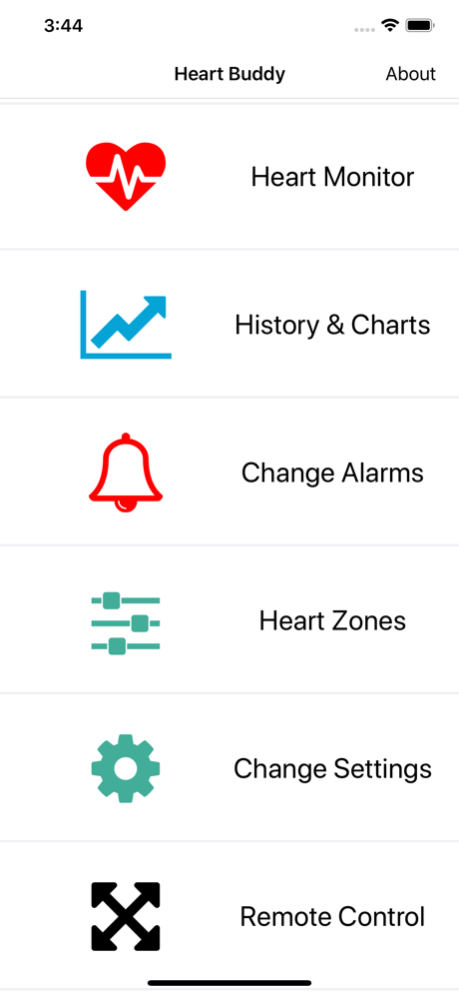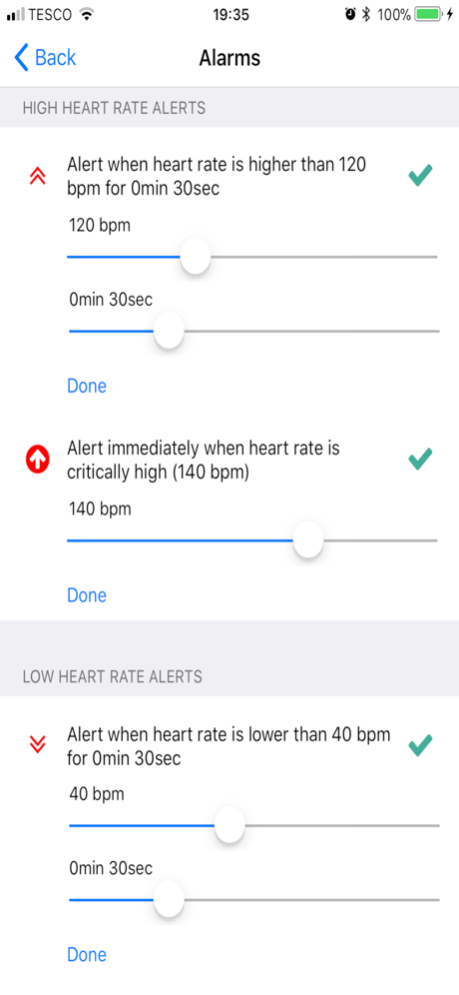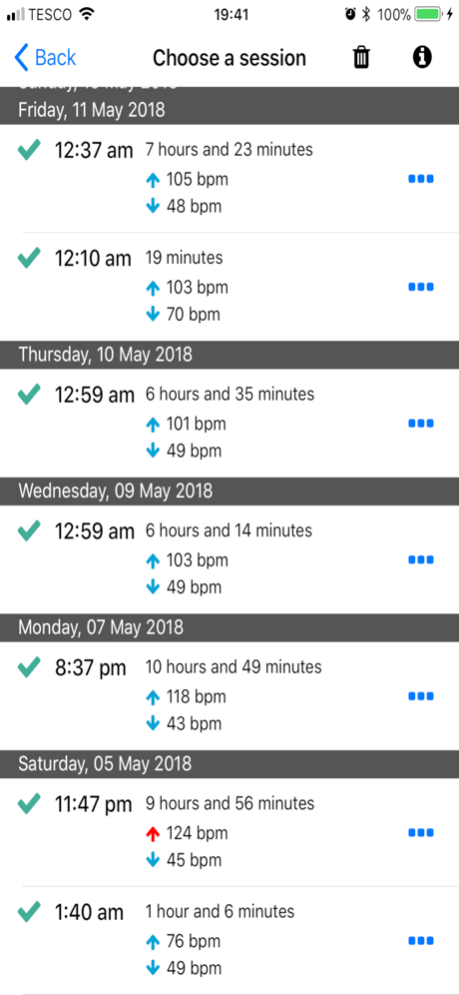Heart Buddy 1.2.9
Continue to app
Free Version
Publisher Description
Heart Buddy continuously monitors the heart rate and raises an alarm when it detects a low or high heart rate. This could be indicative of a seizure, a problem with a pacemaker, or other heart problems.
Heart Buddy is totally free: no subscriptions, no adverts, complete access to all advanced features. Heart Buddy is already helping people and it can help you too.
• Continuous, realtime monitoring of the heart rate throughout the whole night, the day and wherever you go.
• Customise Heart Buddy's alarms: including those for high/low heart rates; low battery; signal loss; and more.
• Heart rates displayed on charts and updated as each heart rate is collected from the sensor.
• Heart Buddy be remotely controlled by a second Apple device over the Wi-Fi network to overcome the 10 metre limitation imposed by Bluetooth.
• Heart rates saved on the device and optionally in the cloud.
• Review heart rate charts from those saved in your history to spot patterns and gain valuable insight to heart rate behaviour.
• Share heart charts to your other devices, family, or email them to healthcare professionals.
• The Heart Zones feature keeps you informed of heart rate changes without even needing to look at the app.
• Optionally connect your phone/iPad to a bluetooth speaker to allow alarms to be heard remotely, elsewhere in the home.
COMPATIBLE HEART RATE SENSOR:
• Heart Buddy requires an external sensor to operate, such as: the Wahoo TickR Fit; Polar Heart Sensor; or any low-energy bluetooth (BTLE) heart rate sensor.
• The battery life for the Wahoo Tickr Fit sensor is up to 30 hours which means Heart Buddy can monitor the heart rate overnight without interruption.
• FitBit devices do not provide a continuous heart rate and are not suitable for monitoring the heart rate in real time.
May 26, 2022
Version 1.2.9
• Fixed an issue whereby the settings screen did not show selected options.
• Increased max heart rate to 200 bpm.
About Heart Buddy
Heart Buddy is a free app for iOS published in the Health & Nutrition list of apps, part of Home & Hobby.
The company that develops Heart Buddy is Sean Pedley. The latest version released by its developer is 1.2.9.
To install Heart Buddy on your iOS device, just click the green Continue To App button above to start the installation process. The app is listed on our website since 2022-05-26 and was downloaded 2 times. We have already checked if the download link is safe, however for your own protection we recommend that you scan the downloaded app with your antivirus. Your antivirus may detect the Heart Buddy as malware if the download link is broken.
How to install Heart Buddy on your iOS device:
- Click on the Continue To App button on our website. This will redirect you to the App Store.
- Once the Heart Buddy is shown in the iTunes listing of your iOS device, you can start its download and installation. Tap on the GET button to the right of the app to start downloading it.
- If you are not logged-in the iOS appstore app, you'll be prompted for your your Apple ID and/or password.
- After Heart Buddy is downloaded, you'll see an INSTALL button to the right. Tap on it to start the actual installation of the iOS app.
- Once installation is finished you can tap on the OPEN button to start it. Its icon will also be added to your device home screen.